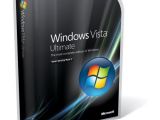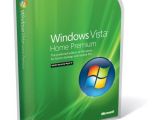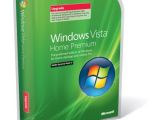22 Mart 2008 Cumartesi
DesktopBSD 1.7 Snapshot
21 Mart 2008 Cuma
Ubuntu 8.04 Beta
openSUSE 11.0 Alpha 3
Mandriva Linux 2008.1 RC2
Slax 6.0.3
20 Mart 2008 Perşembe
Opera 9.50 Build 9841 Beta
 Opera 9.50 Build 9841 Beta
Opera 9.50 Build 9841 Beta 
 Opera started out as a research project in Norway's largest telecom company, Telenor, in 1994, and branched out into an independent development company named Opera Software ASA in 1995. Opera Software develops the Opera Web browser, a high-quality, multi-platform product for a wide range of platforms, operating systems and embedded Internet products.
Opera started out as a research project in Norway's largest telecom company, Telenor, in 1994, and branched out into an independent development company named Opera Software ASA in 1995. Opera Software develops the Opera Web browser, a high-quality, multi-platform product for a wide range of platforms, operating systems and embedded Internet products. Opera is known as the fastest and smallest full-featured browser, a first choice for people using older PCs and Windows 95 and a brilliant alternative to the default IE from Microsoft. Opera, first of all, is client World Wide Web, that is the program for extraction of the information from WWW as the documents created with help HyperText Markup Language (language of a marking of hypertext HTML).
Low requirements to resources of system. Opera will work even on 386 computer about 6 MB of operative memory. MDI the interface. You can open without special expenses of memory any quantity of windows inside one working window, having chosen thus a tabulared or cascade mode.
• The world's fastest...now even faster. Even though it's hard to imagine, we made Opera faster.
Following the release of Opera 9 last year, we re-wrote Opera's rendering engine for the coming Opera 9.5 release. As a result, Opera 9.5 contains more than a year's worth of speed, standards and performance improvements. Some enhancements include:
Some enhancements include:
* Faster and less-memory intensive ECMAscript engine
* A greatly improved layout algorithm
* The font-rendering speed is improved significantly, along with the tiling of bitmaps
* More responsive user interface
Internal benchmarks show up to 50 percent increase in speed compared to the previous core version in Opera 8. But, performance is more than just showing Web pages faster. Performance is about making your browsing experience more enjoyable and productive. In the past, we introduced much-loved and powerful features like Tabbed browsing, Mouse gestures, Fast Forward and Rewind, Speed Dial all designed to make you get more out of your time browsing the web. With Kestrel we add another powerful feature to this family:
• Synchronize: The preview
Log in just once. Then access your stuff anywhere, anytime.
A new Internet revolution is under way and millions of people are now surfing their favorite Web sites every day. But they're not just browsing on their computers. Instead, they're browsing from practically any device mobile phones, TVs, game consoles, PDAs. In fact, Internet users today tend to browse from various devices throughout the day.
• Full History Search
Have you ever read something interesting, but then later struggled to find your way back to that same small portion of a Web page? Now you can say goodbye to that problem. With Opera 9.5, we introduce full history search - search the complete Web pages you visited, but without requiring you to bookmark them.
Unlike previous and other browser history searches which only look at the URLs of the pages you have visited full history search searches the actual content of the Web pages you have visited. When typing a keyword, Opera 9.5 will automatically search the text of Web pages in your history.
Moreover, we have directly integrated Full History Search into the URL field of the Opera 9.5 browser, making it extremely easy and quick to find what you're looking for.
• Status bar with Zoom and Image control
Opera's excellent zoom function and the bandwidth saving control of images are now made easily available on the Status bar. Tip: Add your own buttons like the developer console to the Status bar.
• Restore closed windows and changes in Speed Dial
Kestrel has an improved version of the much loved trash-can feature by adding support for opening closed windows, not only the closed tabs. You can also use the undo function now for Speed Dial.
• Improved BitTorrent™ performance
We added support for BitTorrent Peer Exchange to allow you to connect to more download hosts and improve your download speeds.
• Platform integration
We worked to make Kestrel feel even more integrated with your platform. Mac users can expect a nice new visual look and feel, while Opera for Linux will add a QT4 build, so you can easily adjust your skin to match the desktop. 64-bit Linux/FreeBSD packages will also be available.
• VoiceOver support
Kestrel adds support for Apple's screen reader "VoiceOver" found in Mac OS X 10.4 Tiger. This allows visually impaired Opera users to more easily use all of the features in the browser. For more details, please see: www.apple.com/accessibility/voiceover
• Skin
Our skins in Opera 9.5 feature improved conformance to Apple Human Interface Guidelines. We have also added a new native skin with a brushed metal appearance, for those of you in to that sort of look.
• Mail improvements
Kestrel features great stability and performance to Opera's integrated email client, M2. We've added a new mail backend and new IMAP support. M2 is also much faster than in previous versions of Opera.
Note to existing M2 users: Please be aware that you will need to install this version on top of your existing Opera version to use this version for mail. Opera will then re-index all your email, something which can take several minutes if you have thousands of emails.
Changes in Opera 9.50 Build 9841 Beta:
WARNING: These are development snapshots: they contain the latest changes, but they also have severe known issues, including crashes and data loss situations. In fact, they may not work at all.
Known issues:
* There are some funky parsing problems on Youtube.
* "Open With" other browsers doesn't work.
* Save As for a web page only lets you save as "HTML file" on Windows.
* The progress bar does not show if it's set to "Pop-up at the bottom".
* On Mac scrolling to the bottom of a page with the scrollbars does not work.
Changelog:
* Fixed inline find.
* Fixed downloading attachments in the new Yahoo! mail.
* Fixed async XMLHttpRequest to never be blocked by a slow script.
* Fixed internal plugin methods not accessible from javascript engine when data attribute defined.
* Fixed an issue where new mail messages would not be detected.
* Opera Mail now handles mailto links with encoded characters correctly.
* Improved handling of subscription to temporary subscription to news groups.
* Fixed some offline mode issues.
* And lots more of stability fixes!
Acid3 fixes:
* getSVGDocument is now supported in an iframe.
* createDocumentType now throws an exception for malformed qualified name.
* Fixed NodeFilter returning true => 1.
* Fixed HTMLTableRowElement.rowIndex and .sectionRowIndex returning undefined for table rows created via DOM.
* HTMLButtonElement.type now defaults to "submit".
* Fixed form control collection not indexed by name when outside the main document tree.
* Fixed Range.surroundContents().
* Fixed insertNode to not collapse range.
* Fixed removeNamedItem() and removeNamedItemNS() to throw a not-found error.
* Fixed NodeIterator to function well also under dynamic changes.
* Fixed Date.UTC() to do proper 1900 year offsetting.
Windows specific:
* Better performance with plugins.
Homepage - http://www.opera.com
Size: 4.94 MB
----------------------------
19 Mart 2008 Çarşamba
Windows Vista Service Pack 1 (SP1) RTM Available for Download
"Windows Vista Service Pack 1 (SP1) is an update to Windows Vista that addresses feedback from our customers. In addition to previously released updates, SP1 will contain changes focused on addressing specific reliability, performance, and compatibility issues; supporting new types of hardware; and adding support for several emerging standards," reads a fragment of the Vista SP1 description.
Windows6.0-KB936330-X86-wave0.exe and the Windows6.0-KB936330-X64-wave0.exe downloads weigh in at 434.5 MB and respectivelly 726.5 MB, being tailored to integrate with both 32-bit and 64-bit Vista operating systems. As Microsoft revealed following RTM, only a select few languages are supported in the March release. The standalone version of Vista SP1 can be integrated exclusively with copies of Vista RTM with these language versions: English (US), French, German, Japanese, or Spanish (Traditional).
"Today, you can now download Windows Vista SP1 via Windows Update. For those of you eager to receive the benefits of Windows Vista SP1 - you can now do so! We've seen quite a bit of questions in our comments so we want to communicate as much as possible surrounding Windows Vista SP1 and today's release to Windows Update as we can," stated Nick White, Windows Vista Product Manager. "Those of you who find that SP1 isn't offered over Windows Update even after updating all your drivers, but would still like to download it can access our "standalone installer" from the Microsoft Download Center."
Windows Vista Service Pack 1 Five Language Standalone for both 32-bit and 64-bit versions of the operating system is available for download HERE.
18 Mart 2008 Salı
AMD updates desktop CPU launch schedule
AMD is planning to launch B3 stepping quad-core Phenom 9050 series CPUs including 9850, 9750, 9650, 9550 and 9150 within the next 1-2 weeks, however the top-end 9850 will only reach a core frequency of 2.5GHz, instead of the original goal of 2.6Ghz. The company expects to be able to deliver higher core frequencies in the third quarter this year, according to sources at motherboard makers.
AMD will later launch triple-core Phenom 8750, 8650 and 8450 CPUs with power consumption of 65W in late April. Prior to that, the company will launch the Athlon 64 X2 5800+ to fill the gap in the mainstream market, noted the sources.
For the dual-core CPU market, AMD will launch the Athlon 64 X2 5600+ Black Edition and 4600+ by the end of March and will follow with Phenom-based Athlon 6250 and 6050 CPUs by the end of the second quarter. The company has also informed customers that final orders for Athlon 64 X2 6400+, 6000+ and 5600+ (89W versions) will be taken at the end of March, the sources added.
Ubuntu beta freeze
Sabayon Linux 3.5 Beta 2
17 Mart 2008 Pazartesi
Vista SP1 RTM Confirmed for March 18, 2008 – Introducing the New Vista SP1 Boxes
At the same time, Microsoft did offer the final bits of the service pack as early as the RTM week. The first to get their hands on Vista SP1 RTM were the 15,000 testers that contributed to the beta testing process. Microsoft also debuted the production of Vista SP1 DVDs, and served the bits to OEMs. MSDN and TechNet Plus subscribers are among the select few that were permitted access not only to the standalone Vista SP1 package, but also to the slipstream version of the service pack, the ISO DVD with Vista and SP1 integrated.
Without an actual choice of their own, end users found themselves last in line, shielded by Microsoft from potential hardware driver integration problems. But the consumer release of Vista SP1 gold is just around the corner. Amazon.com is already accepting pre-orders for Vista SP1 and offers this snippet of information: "availability: this item will be released on March 19, 2008. Pre-order now! Ships from and sold by Amazon.com. Gift-wrap available."
Amazon.com also features the new boxes for Windows Vista Ultimate SP1 for just $299.99, Home Premium SP1 for $215.99, and Home Premium Upgrade SP1 for $94.99. As you can see, the price cut, at least for Vista Ultimate SP1 full-retail edition, is quite consistent, no less than $100. But Amazon.com also delivers one final bit of information, the confirmation that Vista SP1 will be released on March 18, 2008.
"Pre-order this version to get SP1 included in the box. Or buy Windows Vista Ultimate now, then update to SP1 online--free of charge--when the new versions are released on March 18, 2008," reads a message on the website.
VMware Workstation 6.0.3 Build 80004

 VMware Workstation is powerful desktop virtualization software for software developers/testers and enterprise IT professionals that runs multiple operating systems simultaneously on a single PC. Users can run Windows, Linux, NetWare, or Solaris x86 in fully networked, portable virtual machines - no rebooting or hard drive partitioning required. VMware Workstation delivers excellent performance and advanced features such as memory optimization and the ability to manage multi-tier configurations. Essential features such as virtual networking, live snapshots, drag and drop and shared folders, and PXE support make VMware Workstation the most powerful and indispensable tool for enterprise IT developers and system administrators.
VMware Workstation is powerful desktop virtualization software for software developers/testers and enterprise IT professionals that runs multiple operating systems simultaneously on a single PC. Users can run Windows, Linux, NetWare, or Solaris x86 in fully networked, portable virtual machines - no rebooting or hard drive partitioning required. VMware Workstation delivers excellent performance and advanced features such as memory optimization and the ability to manage multi-tier configurations. Essential features such as virtual networking, live snapshots, drag and drop and shared folders, and PXE support make VMware Workstation the most powerful and indispensable tool for enterprise IT developers and system administrators.With millions of customers and dozens of major product awards over the last six years, VMware Workstation is a proven technology that improves productivity and flexibility. An indispensable tool for software developers and IT professionals worldwide.
VMware Workstation works by enabling multiple operating systems and their applications to run concurrently on a single physical machine. These operating systems and applications are isolated in secure virtual machines that co-exist on a single piece of hardware. The VMware virtualization layer maps the physical hardware resources to the virtual machine's resources, so each virtual machine has its own CPU, memory, disks, I/O devices, etc. Virtual machines are the full equivalent of a standard x86 machine.
VMware Workstation enables users to:
- Configure and test multi-tier applications, application updates, and operating system patches on a single PC
- Easily restore or share archived test environments, reducing repetitive configuration and set-up time
- Streamline computer-based training by allowing students to always start from a "clean" state and experiment with multiple operating systems, applications, and tools in secure, isolated virtual machines
- Run software demos of complex or multi-tier configurations on a single laptop
- Accelerate help desk resolution of end-user problems with a library of pre-configured virtual machines
New in Version 6.0.3:
Workstation 6.0.3 adds full support for the following operating systems:
* 32-bit and 64-bit Ubuntu Linux 7.10 as host and guest operating systems
* 32-bit and 64-bit Red Hat Enterprise Linux 4.6 as host and guest operating systems
* 32-bit and 64-bit Asianux Server 3 as a guest operating system
* 32-bit and 64-bit Turbolinux 10 Server as a guest operating system
Note: The Eclipse Integrated Virtual Debugger is not yet supported on Ubuntu Linux 7.10 and Red Hat Enterprise Linux 4.6 hosts.
Workstation 6.0.3 addresses the following security issues:
* On Windows hosts, if you have configured and enabled a shared folder, it is possible for an attacker to write arbitrary content from a guest system to arbitrary locations on the host system (CORE-2007-0930). (bug 200360)
* An internal security audit determined that a malicious user could attain and exploit LocalSystem privileges by causing the authd process to connect to a named pipe that is opened and controlled by the malicious user. (Foundstone CODE-BUG-H-001) In this situation, the malicious user could successfully impersonate authd and attain privileges under which Authd is executing. (bug 193049)
* This release updates the libpng library to version 1.2.22 to remove various security vulnerabilities. (bug 224453)
* This release updates the OpenSSL library to address various vulnerabilities to denial-of-service attacks and buffer overflows. The Common Vulnerabilities and Exposures project (cve.mitre.org) assigned the following names to these issues: CVE-2006-2940, CVE-2006-2937, CVE-2006-4343. (bug 216493)
* Workstation 6.0.2 allowed anonymous console access to the guest by means of the VIX API. This release, Workstation 6.0.3, disables this feature. This means that the Eclipse Integrated Virtual Debugger and the Visual Studio Integrated Virtual Debugger will now prompt for user account credentials to access a guest. (bug 187785)
Workstation 6.0.3 is also a maintenance bug fix release to improve VMware Workstation 6.0.2. See Fixed Bugs for information about additional bug fixes:
# On openSUSE Linux 10.3 hosts, USB devices cannot be used in a virtual machine unless you plug the USB device in to the host before powering on the virtual machine. (bug 177615)
# With Workstation 6.0.2 the iPhone could be seen as a camera device by a Windows guest but iTunes did not list the device in its device list. In this release, Workstation 6.0.3, the iPhone is usable and visible in iTunes for Windows guests. (bug 191214)
# On 64-bit Windows Vista hosts, if the guest has a USB controller and you attempt to connect or disconnect a USB device, occasionally the guest crashes to blue screen with a "USBPROT.SYS" error. (bug 219224)
# For Windows guests, if a filename inside a shared folder includes any extended ASCII characters (that is, characters whose ASCII code is above 128), then you cannot view any of the files in the shared folder. The folder looks empty when you access it from the guest operating system. The value of such characters could not be converted to UTF-8. (bug 222397)
# For Windows guests, if you configured the virtual machine to connect to a specific physical floppy drive instead of using auto-detect, and if you then start the virtual machine without having a floppy disk in the drive, you might see a "Windows - No Disk" error message. (bug 217782)
# On Windows guests, you cannot access files that are cached for offline access. This means that if you have set up the system to mount a network drive and enable the option to cache files for offline access, you still will not be able to access the files unless the remote server is available. (bug 201758)
# On Linux guests that use X.Org Server 1.3, which includes Fedora Core 7 guests, you receive the following error message when installing VMware Tools: "Detected X.org 1.3. No drivers for X.org version 1.3." (bug 185281)
# On some 64-bit Windows hosts, the host sometimes crashes when starting up a Linux virtual machine that has paravirtual kernel support enabled. (bug 192011)
# If you install Workstation on a Linux host that uses kernel version 2.6.23 or newer, the necessary kernel modules do not build. Therefore, Workstation is installed but cannot start. (bug 200828)
# On Windows Vista hosts and Windows guests, if you swap the left and right mouse button functions, as many left-handed people do, dragging and dropping files does not work correctly. (bug 188997)
# Occasionally on Windows guests, the guest crashes when you use the multiple-monitor feature and view streaming video. This issue might arise if you have two monitors arranged one on top of another and you launch a media player from the secondary monitor. (bug 189779).
# In some newer Linux guest operating systems, the mouse pointer becomes unusable after you install VMware Tools. (bug 156988)
# Hardware breakpoints set in applications that run inside guest operating systems are lost occasionally. (bug 199267)
Homepage - http://www.vmware.com
Size: 314 MB
Download VMware Workstation 6.0.3 Build 80004 from Page
Download VMware Workstation 6.0.2 Build 59824 for Windows from Page
=== VMware Workstation 5.5.1 Build 19175 ===
Nokia PC Suite 6.86 Release 4 Beta

 Nokia PC Suite is a package of Windows-based PC applications developed especially for use with Nokia phones. Depending on your phone model, Nokia PC Suite lets you edit, synchronize and back up many of your phone's files on a compatible PC through a cable or wireless connection.
Nokia PC Suite is a package of Windows-based PC applications developed especially for use with Nokia phones. Depending on your phone model, Nokia PC Suite lets you edit, synchronize and back up many of your phone's files on a compatible PC through a cable or wireless connection. Connection method compatible with your Nokia mobile phone:
- Infrared (IrDA) port
- Bluetooth via a supported stack: Digianswer Bluetooth Software Suite,
- Microsoft Windows XP Bluetooth, or WIDCOMM Bluetooth for Windows 1.4
- Nokia Connectivity Cable DKU-2 (USB) or Nokia Connectivity Adapter Cable DKU-5 (serial)
Key features :
· Automatic, secure data, information, pictures, and music transfer from phone to phone or phone to PC
· Fast, easy connection to the Internet
· Connect wirelessly or via cable
· Connect by using your phone as a modem
· Manage messages, contacts, images, and music
· Synchronize your phone and PC calendars
· Install Java™-based applications in your phone
· Convert ringing tone formats
· Play multimedia messages and videos
· Send text messages from the PC
· Back up and restore phone files
· Over 30 languages
Requirements for Nokia PC Suite :
Available hard disk space: 150 MB (file size approx. 25 MB)
Supported operating systems:
* Windows Vista x32 and x64 editions
* Windows XP Professional x64 edition
* Windows XP (Professional or Home Edition) (Service Pack 1 or Service Pack 2)
* Windows 2000 (Service Pack 4)
Connection methods: USB cable, infrared, or Bluetooth
Supported Bluetooth stacks / software:
* Windows Vista x32 and x64 editions:
o Microsoft Windows Bluetooth
* Windows XP x64:
o Microsoft Windows Bluetooth
* Windows XP:
o Microsoft Windows Bluetooth (only in Service Pack 2)
o Toshiba Bluetooth stack for Windows XP/2000, driver version 4.0 and 5.0
o WIDCOMM BTW 1.4, 3.0, 4.0, 5.0
o IVT BlueSoleil Bluetooth stack for Windows XP/2000, driver version 1.6.1.4 and 2.x
* Windows 2000:
o Toshiba Bluetooth stack for Windows XP/2000, driver version 4.0 and 5.0
o WIDCOMM BTW 1.4, 3.0, 4.0, 5.0
o IVT BlueSoleil Bluetooth stack for Windows XP/2000, driver version 1.6.1.4 and 2.x
Right-click the Bluetooth icon in the Windows tray and select Advanced Configuration. On the General tab you can see the version of the stack.
Windows Media Player 11 is required when using Windows built-in applications with Nokia phones.
Homepage - http://europe.nokia.com/A4144905
Size: 30.7 MB
Freeware
16 Mart 2008 Pazar
Dreamlinux 3.0 RC3
µTorrent 1.7.7 Build 8179/ µTorrent 1.8 Build 8912

 µTorrent is an efficient and feature rich BitTorrent client for Windows sporting a very small footprint. µTorrent was designed to use as little cpu, space and memory as possible while offering all the functionalites expected from advanced clients. With BitTorrent, you can download files faster and contribute by sharing files and bandwidth.
µTorrent is an efficient and feature rich BitTorrent client for Windows sporting a very small footprint. µTorrent was designed to use as little cpu, space and memory as possible while offering all the functionalites expected from advanced clients. With BitTorrent, you can download files faster and contribute by sharing files and bandwidth. Features of "µTorrent":
· Multiple simultaneous downloads
· Smart bandwidth usage
· File level priorities
· Configurable bandwidth scheduling
· Global and per-torrent speed limiting
· Quickly resumes interrupted transfers
· UPnP support (WinXP only)
· Supports popular protocol extensions
· Trackerless support (Mainline DHT)
· Localized to different languages
· Typical memory use less than 6 MB
· Incredibly small: about 250 KB
Changes in Version 1.8 beta (build 8912), 2008-03-10:
- Fix: crash when stopping an in-progress hash-check
Be warned, this is a beta, so bugs are to be expected, and it is not to be considered feature complete. Don't test this on private trackers without explicit permission from staff, if you value your account. Please test and report bugs/crashes/etc. Thanks.
Homepage - http://utorrent.com
Size: 256 KB
nLite 1.4.5 Beta 2

 nLite is a tool for permanent Windows components removal and pre-installation Windows configuration. After removal there is an option to make bootable image ready for burning on cd or testing in virtual machines. With nLite you will be able to have Windows installation which on install does not include, or even contain on cd, the unwanted components. Mainly, it's a little bit of a slipstreamer, customizer, reducer and iso creator all in one package. nLite supports Windows 2000, XP x86/x64 and 2003 x86/x64 in all languages. It's written in C# (.NET) so requires Net Framework to run it.
nLite is a tool for permanent Windows components removal and pre-installation Windows configuration. After removal there is an option to make bootable image ready for burning on cd or testing in virtual machines. With nLite you will be able to have Windows installation which on install does not include, or even contain on cd, the unwanted components. Mainly, it's a little bit of a slipstreamer, customizer, reducer and iso creator all in one package. nLite supports Windows 2000, XP x86/x64 and 2003 x86/x64 in all languages. It's written in C# (.NET) so requires Net Framework to run it. nLite Features:
- Service Pack Integration
- Component Removal
- Unattended Setup
- Driver Integration
- Hotfixes Integration
- Tweaks
- Patches
- Bootable ISO creation
What's new in version 1.4.5 Beta 2:
* upd: XP SP3 build 5503 support (WMI service failing)
What's new in version 1.4.5 Beta:
* new: Internet Explorer 8 integration support
* new: Component dependency warnings
* new: 'File System Encryption'
* new: 'Network Diagnostic' (XP SP3)
* new: 'Wired AutoConfig' (XP SP3)
* new: 'Network Access Protection Agent' (XP SP3)
* new: 'Extensible Authentication Protocol Service' (XP SP3)
* new: 'Health Key and Certificate Management Service' (XP SP3)
* fix: Chinese Help removal
* fix: SIF error WinNTDirectories Value 307 with Dell OEM
* fix: Security Center removal (XP SP3)
* fix: Addon H-Cannot create a file, already exists
Homepage - http://www.nliteos.com
Size: 2.48 MB
Note: Use only browser to download!
DAEMON Tools Lite 4.12.2 32/64 Bits (with SPTD 1.56)

 Daemon-Tools is an advanced application for multiprotection emulation. It is further development of Generic Safedisc emulator and incorporates all its features. This program allows running Backup Copies of SafeDisc (C-Dilla), Securom or Laserlock protected games. Also included is a Virtual DVDROM drive (Generic STEALTH DVDROM) enabling you to use your CD images as if they were already burned to CD! DAEMON Tools works under Windows9x/ME/NT/2000/XP with all types of CD/DVDROM drives (IDE/SCSI) and supports nearly any CD protection.
Daemon-Tools is an advanced application for multiprotection emulation. It is further development of Generic Safedisc emulator and incorporates all its features. This program allows running Backup Copies of SafeDisc (C-Dilla), Securom or Laserlock protected games. Also included is a Virtual DVDROM drive (Generic STEALTH DVDROM) enabling you to use your CD images as if they were already burned to CD! DAEMON Tools works under Windows9x/ME/NT/2000/XP with all types of CD/DVDROM drives (IDE/SCSI) and supports nearly any CD protection. Features:
- Daemon-Tools needs a 1:1 Copy to run!
- Daemon-Tools is used to RUN GAMES, NOT TO BURN THEM! Means emulation must be active while you want to play a game, not while burning the copy (except for you want to use DAEMON Tools' "fastdump" feature on a safedisc protected CD).
- If you want to run a copy protected application from an image mounted to a STEALTH DVDROM enabling the copy protection emulation(s) is NOT necessary!
- STEALTH DVDROM is able to run nearly every protected or unprotected CD image (Safedisc, Securom, Laserlock, Lockblocks etc.) like it was the original CD! Just do an image file using one of the supported burning programs and mount it with Daemon Manager!
Daemon-Tools supports the following image files:
- cue/bin
- iso
- ccd (CloneCD)
- bwt (Blindwrite)
- mds (Media Descriptor File)
- cdi (Disjuggler)
- nrg (Nero - must have ImageDrive installed).
- pdi (Instant CD/DVD)
- b5t (BlindWrite 5)
To sum it up:
- NO IDE-Jammer atm - we are working on it! No ETA for it - it's done when it's done!
- ADWARE INCLUDED - you can, however, UNCHECK that ADWARE at installation!
Changes in version 4.12.2:
What's new:
- SPTD 1.56;
- Languages updates;
- Setup changes.
Bugs fixed:
- SCSI adapter resources problem during installation;
- Some network images mounting problem;
- Lockup problem when comparing files on 2 virtual drives;
- Some minor GUI bugs.
Homepage - http://www.daemon-tools.cc
Size: 3.40 MB