11 Nisan 2009 Cumartesi
Bluetooth 3.0 to be launched on April 21
So, what does this mean for us? Well, first and foremost, dramatically improved Bluetooth speeds. Bluetooth 3.0 will make transferring files a lot faster, because it uses 802.11 technology, and can switch between the faster standard and the slower, previous standard. When the new chip finds another chip or computer that uses the faster 802.11 standard, they both switch to that option and transfer the files needed. Upon doing so, they shift back to the slower standard, to save battery life. This option works without any need to connect to a wireless network to help speed things up, also.
It won't take long for devices to start showing up with the new standard, after the formal announcement, so a better way to wirelessly transfer files isn't far off, folks. Once the official announcement is made, apparently the group behind the standard, the Bluetooth SIG, will have a bunch of products ready to sample.
10 Nisan 2009 Cuma
Upcoming Releases and Announcements
- 2009-04-06: Mandriva Linux 2009.1 RC2
- 2009-04-13: FreeBSD 7.2-RC1
- 2009-04-16: BlankOn 5.0 Beta
- 2009-04-16: Ubuntu 9.04 RC
- 2009-04-20: FreeBSD 7.2-RC2
- 2009-04-23: Ubuntu 9.04 (see release schedule)
- 2009-04-28: Fedora 11 Preview
- 2009-04-29: Mandriva Linux 2009.1 (see development planning)
- 2009-04-30: BlankOn 5.0 RC
- 2009-05-01: OpenBSD 4.5 (see release information)
- 2009-05-04: FreeBSD 7.2 (see release schedule)
- 2009-05-07: BlankOn 5.0 (see roadmap)
- 2009-05-12: Frugalware Linux 1.1pre1
- 2009-05-14: Ubuntu 9.10 Alpha 1
- 2009-05-26: Fedora 11 (see proposed release schedule)
- 2009-06-11: Ubuntu 9.10 Alpha 2
- 2009-07-02: Ubuntu 8.04.3 LTS (see release schedule)
- 2009-07-07: Frugalware Linux 1.1pre2
- 2009-07-23: Ubuntu 9.10 Alpha 3
- 2009-08-04: Frugalware Linux 1.1rc1
- 2009-08-13: Ubuntu 9.10 Alpha 4
- 2009-08-18: Frugalware Linux 1.1rc2
- 2009-09-01: Frugalware 1.1 (see roadmap)
- 2009-09-03: Ubuntu 9.10 Alpha 5
- 2009-09-17: Ubuntu 9.10 Alpha 6
- 2009-10-01: Ubuntu 9.10 Beta
- 2009-10-22: Ubuntu 9.10 Release Candidate
- 2009-10-29: Ubuntu 9.10 (see release schedule)
Windows 7 has reached build 7079
Yesterday build 7077 leaked via BitTorrent and we speculated this could be the build that would be "renamed" to 7100 for the RC. It appears that isn't the case and Microsoft has built 7078.0.090406-1758 and 7079.0.090407-1902 over the last few days.
We still expect Microsoft to name the RC build shortly and all bets are on 7100. Last month Microsoft hinted at a May public release for the RC.
9 Nisan 2009 Perşembe
µTorrent 1.8.3 Build 15104 Beta/ µTorrent 1.9 Build 14981 Alpha/ 1.8.2 Build 14458 - Stable
 µTorrent is an efficient and feature rich BitTorrent client for Windows sporting a very small footprint. µTorrent was designed to use as little cpu, space and memory as possible while offering all the functionalites expected from advanced clients. With BitTorrent, you can download files faster and contribute by sharing files and bandwidth. µTorrent is an efficient and feature rich BitTorrent client for Windows sporting a very small footprint. µTorrent was designed to use as little cpu, space and memory as possible while offering all the functionalites expected from advanced clients. With BitTorrent, you can download files faster and contribute by sharing files and bandwidth. Most of the features present in other BitTorrent clients are present in µTorrent, including bandwidth prioritization, scheduling, RSS auto-downloading and Mainline DHT (compatible with BitComet). Additionally, µTorrent supports the Protocol Encryption joint specification (compatible with Azureus 2.4.0.0 and above, BitComet 0.63 and above) and peer exchange. µTorrent was written with efficiency in mind. Unlike many torrent clients, it does not hog valuable system resources - typically using less than 6MB of memory, allowing you to use the computer as if it weren't there at all. Additionally, the program itself is contained within a single executable less than 270 KB in size. Various icon, toolbar graphic and status icon replacements are available, and creating your own is very simple. µTorrent also has support for localization, and with a language file present, will automatically switch to your system language. If your language isn't available, you can easily add your own, or edit other existing translations to improve them! The developer puts in a lot of time working on features and making things more user-friendly. Releases only come out when they're ready, with no schedule pressures, so the few bugs that appear are quickly addressed and fixed. Features of "µTorrent": Changes in Version 1.8.2 (build 14458), 2009-02-03: Changes in Version 1.8.3 (build 15104), 2009-04-08: Changes in Version 1.9 (build 14981), 2009-04-01: Homepage - http://utorrent.com Size: 275 KB Download µTorrent 1.9 Build 14981 Alpha |
Google Chrome 2.0.173.1 Beta/ Google Chrome 1.0.154.53
 Google Chrome is a browser that combines a minimal design with sophisticated technology to make the web faster, safer, and easier. It has one box for everything: Type in the address bar and get suggestions for both search and web pages. Will give you thumbnails of your top sites; Access your favorite pages instantly with lightning speed from any new tab.
Google Chrome is a browser that combines a minimal design with sophisticated technology to make the web faster, safer, and easier. It has one box for everything: Type in the address bar and get suggestions for both search and web pages. Will give you thumbnails of your top sites; Access your favorite pages instantly with lightning speed from any new tab. Google Chrome is an open source web browser developed by Google. Its software architecture was engineered from scratch (using components from other open source software including WebKit and Mozilla Firefox) to cater for the changing needs of users and acknowledging that today most web sites aren't web pages but web applications. Design goals include stability, speed, security and a clean, simple and efficient user interface.
Security
• Sandboxing
Every tab in Chrome is sandboxed, so that a tab can display contents of a web page and accept user input, but it will not be able to read the user's desktop or personal files. Google say they have "taken the existing process boundary- and made it into a jail". There is an exception to this rule; browser plugins such as Adobe Flash Player do not run within the boundaries of the tab jail, and so users will still be vulnerable to cross-browser exploits based on plugins, until plugins have been updated to work with the new Chrome security. Google has also developed a new phishing blacklist, which will be built into Chrome, as well as made available via a separate public API.
• Privacy
Google announces a so-called incognito mode claiming that it "lets you browse the web in complete privacy because it doesn’t record any of your activity". No features of this, and no implications of the default mode with respect to Google's database are given.
• Speed
Speed improvements are a primary design goal.
Stability
• Multiprocessing
The Gears team were considering a multithreaded browser (noting that a problem with existing web browser implementations was that they are inherently single-threaded) and Chrome implemented this concept with a multiprocessing architecture. A separate process is allocated to each task (eg tabs, plugins), as is the case with modern operating systems. This prevents tasks from interfering with each other which is good for both security and stability; an attacker successfully gaining access to one application does not give them access to all and failure in one application results in a "Sad Tab" screen of death. This strategy exacts a fixed per-process cost up front but results in less memory bloat overall as fragmentation is confined to each process and no longer results in further memory allocations. To complement this, Chrome will also feature a process manager which will allow the user to see how much memory and CPU each tab is using, as well as kill unresponsive tabs.
User interface
• Features
Chrome has added some commonly used plugin-specific features of other browsers into the default package, such as an Incognito tab mode, where no logs of the user activity are stored, and all cookies from the session are discarded. As a part of Chrome's V8 JavaScript virtual machine, pop-up JavaScript windows will not be shown by default, and will instead appear as a small bar at the bottom of the interface until the user wishes to display or hide the window. Chrome will include support for web applications running alongside other local applications on the computer. Tabs can be put in a web-app mode, where the omnibar and controls will be hidden with the goal of allowing the user to use the web-app without the browser "in the way".
• Rendering Engine
Chrome uses the WebKit rendering engine on advice from the Gears team because it is simple, memory efficient, useful on embedded devices and easy to learn for new developers.
• Tabs
While all of the major tabbed web browsers (e.g. Internet Explorer, Firefox) have been designed with the window as the primary container, Chrome will put tabs first (similar to Opera). The most immediate way this will show is in the user interface: tabs will be at the top of the window, instead of below the controls, as in the other major tabbed browsers. In Chrome, each tab will be an individual process, and each will have its own browser controls and address bar (dubbed omnibox), a design that adds stability to the browser. If one tab fails only one process dies; the browser can still be used as normal with the exception of the dead tab. Chrome will also implement a New Tab Page which shows the nine most visited pages in thumbnails, along with the most searched on sites, most recently bookmarked sites, and most recently closed tabs, upon opening a new tab, similar to Opera's "Speed Dial" page.
Homepage - http://www.google.com/chrome/
Size: 8.87 MB
Download Google Chrome 1.0.154.53
Download Portable Google Chrome 1.0.154.48
Download Google Chrome 2.0.173.1
ATI Catalyst 9.4 WHQL Display Driver
 AMD’s award-winning ATI Catalyst graphics and HD video configuration software delivers unprecedented control of performance and visual quality with ATI Radeon™ graphics processors. Certified by Microsoft® Windows® Hardware Quality Labs (WHQL), ATI Catalyst drivers for Windows Vista® and Windows® XP operating systems deliver stable performance and push the limits of innovation with advanced user-oriented features. AMD’s award-winning ATI Catalyst graphics and HD video configuration software delivers unprecedented control of performance and visual quality with ATI Radeon™ graphics processors. Certified by Microsoft® Windows® Hardware Quality Labs (WHQL), ATI Catalyst drivers for Windows Vista® and Windows® XP operating systems deliver stable performance and push the limits of innovation with advanced user-oriented features. Precision controls for power users. Tweaks for gamers and video enthusiasts. Simple wizard-assisted setup, easy multi-monitor configuration, and ultra reliable operation for working professionals. New user or seasoned expert, ATI Catalyst puts you in charge of The Ultimate Visual Experience™. • Industry-leading performance. ATI Catalyst boosts graphics performance with every new monthly release, including enhancements for popular Direct3D and OpenGL game titles. The Catalyst™ Software Suite 9.4 contains the following: Caution: The Catalyst™ software driver and the Catalyst™ Control Center can be downloaded independently of each other. However, for maximum stability and performance AMD recommends that both components be updated from the same Catalyst™ release Caution: The Catalyst™ Control Center requires that the Microsoft .NET Framework version 2.0 be installed. Without .NET version 2.0 installed, the Catalyst™ Control Center will not launch properly and the user will see an error message. The latest version of the Catalyst™ software suite is designed to support the following Microsoft Windows platforms: |
nVidia Forceware 185.68 is out
Windows 7: Tweak your logon screen background
Windows 7 Starter and Windows 7 Home Basic editions do have the options to change the logon screen background but nothing more than choosing Windows default or OEM background
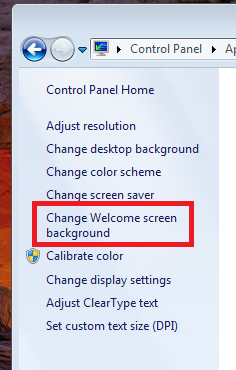
And here is what you get when you choose to change your Welcome Screen

If you do want customize your logon screen backgrounds in Windows 7 and searching for an easier tool than the registry hacks, then look no further than the Tweaks Logon Changer. Tweaks Logon Changer enables you to change your logon screen backgrounds more easily.
Run the Tweeks Logon Changer and select your locally stored custom image, preview the new logon background screen, apply the new logon screen or revert back to the default logon screen.
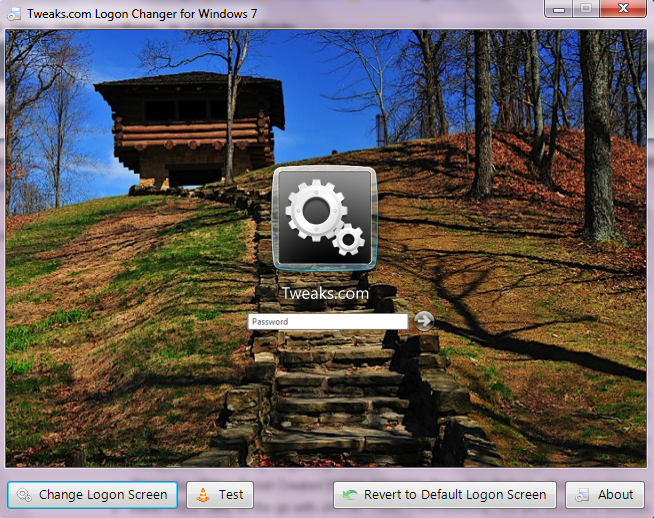
If your image size is greater than 256k, the Tweaks Logon Changer compresses the image and sets the new logon screen leaving the original image unaltered
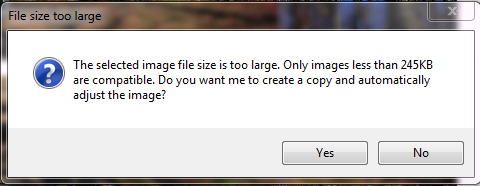
Windows 7: Bumptop your desktop

Frequently-used files actually appear larger and heavier than lesser-used ones, becoming visually more important. You can also pin up photo frames on the BumpTop walls, cycling through the latest photos from Flickr, Picasa or other photo RSS feeds.
Bumptop is free to download and works even with mouse. Pro version of Bumptop is available at US$29 and offers you additional features as unlimited sticky notes, more piling features and tossing files into USB keys.
Watch the video demonstration below to see Bumptop in action
8 Nisan 2009 Çarşamba
Windows 7 Build 7077 RC1 -Reagain
 Windows 7 (formerly codenamed Blackcomb and Vienna) is the next release of Microsoft Windows, an operating system produced by Microsoft for use on personal computers, including home and business desktops, laptops, Tablet PCs, and media center PCs. Windows 7 (formerly codenamed Blackcomb and Vienna) is the next release of Microsoft Windows, an operating system produced by Microsoft for use on personal computers, including home and business desktops, laptops, Tablet PCs, and media center PCs.Microsoft stated in 2007 that it is planning Windows 7 development for a three-year time frame starting after the release of its predecessor, Windows Vista, but that the final release date will be determined by product quality. Unlike its predecessor, Windows 7 is intended to be an incremental upgrade with the goal of being fully compatible with existing device drivers, applications, and hardware. Presentations given by the company in 2008 have focused on multi-touch support, a redesigned Windows Shell with a new taskbar, a home networking system called HomeGroup, and performance improvements. Some applications that have been included with prior releases of Microsoft Windows, most notably Windows Mail (formerly Outlook Express), Windows Movie Maker, and Windows Photo Gallery, are no longer included with the operating system; they are instead offered separately as part of the Windows Live Essentials suite. Windows 7 - It's the next version of Windows for PCs, and it's the result of working hand-in-hand with our partners and with people who use Windows in the real world every day. We're paying particular attention to the things they're telling us are important to them and will make their PCs work the way they want them to - things like enhanced reliability, responsiveness, and faster boot and shut-down. We're also trying to make their everyday tasks easier, like connecting and syncing devices, browsing the web, and managing a home network. Of course, we're also working on new capabilities, so people will be able to do things with Windows 7 that were difficult (or perhaps impossible) to do with PCs before. Finally, we're working hard to ensure that Windows 7 will run on any PC and work with any program that works today with Windows Vista, so upgrading from Windows Vista will be easy. FEATURES: According to reports sent to TG Daily, the Milestone 1 build of Windows 7 adds support for systems using multiple heterogeneous graphics cards from different vendors and a new version of Windows Media Center. New features in Milestone 1 also reportedly include Gadgets being integrated into Windows Explorer, a Gadget for Windows Media Center, the ability to visually pin and unpin items from the Start Menu and Taskbar, improved media features, the XPS Essentials Pack being integrated, Windows PowerShell Integrated Scripting Environment (ISE), and a multiline Calculator featuring Programmer and Statistics modes along with unit conversion. Reports indicate that a feedback tool included in Milestone 1 lists some coming features: the ability to store Internet Explorer settings on a Windows Live account, updated versions of Paint and WordPad, and a 10-minute install process. In addition, improved network connection tools might be included. Many new items have been added to the Control Panel including: Accelerators, ClearType Text Tuner, Display Color Calibration Wizard, Gadgets, Infrared, Recovery, Troubleshooting, Workspaces Center, Location and Other Sensors, Credential Manager, Biometric Devices, System Icons, Windows Solution Center, and Display. Windows Security Center has been renamed the Windows Solution Center (Windows Health Center in earlier builds) which encompass both security and maintenance of the computer. The taskbar has seen the biggest visual changes, where the Quick Launch has been merged with the buttons to create an enhanced taskbar or what Microsoft internally refers to as the "Superbar". This enhanced taskbar also enables the Jump Lists feature to allow easy access to common tasks. According to released PDC 2008, which was held 27-30 October 2008, session information, Windows 7 discussions will cover "enhancements to the taskbar, Start Menu, thumbnails and their desktop elements", a new networking API with support for building SOAP based web services in native code (as opposed to.NET based WCF web services), new features to shorten application install times, reduced UAC prompts, simplified development of installation packages,[56] and improved globalization support through a new Extended Linguistic Services API. Windows 7 will also contain a new FireWire (IEEE 1394) stack that fully supports IEEE 1394b with S800, S1600 and S3200 data rates. At WinHEC 2008 Microsoft announced that color depths of 30-bit and 48-bit would be supported in Windows 7 along with the wide color gamut scRGB (which for HDMI 1.3 can be converted and output as xvYCC). The video modes supported in Windows 7 are 16-bit sRGB, 24-bit sRGB, 30-bit sRGB, 30-bit with extended color gamut sRGB, and 48-bit scRGB. BUILDS: Build 6801 Pre-Beta 1 Beta 1 Release Candidate Final Build Homepage - http://www.microsoft.com/windows/windows-7/ Size: 2.35 GB Download Torrent Windows 7 Build 7077 [32bit] |
Microsoft Office 2007 Service Pack 2 Leaked on Torrent
Office 2007 Service Pack 2 (SP2) KB number of KB953195 is said to be leaked from china.
The leaked Microsoft Office 2007 SP2 will upgrade installed Microsoft Office 2007 to version 12.0.6416.1000, comparing with Microsoft Office 2007 SP1 which has the build version of 12.0.6331.5000.
Its still unsure whether this actual Final Office 2007 Service Pack 2 build or release candidate or a beta software, EULA ID (EULAID) has the word beta in it: 012.0_B2TR_PRE.0_BTA_EN.
For Office Desktop Programs:
- Improved Outlook Calendaring Reliability
- Improved Outlook Performance
- Enabling Object Model support for Charts in PowerPoint and Word
- Improved cryptographic functionality by supporting all cryptographic algorithms offered by the operating system
- Improved functionality in Excel’s charting mechanism
- Ability to ungroup SmartArt graphics (and as a result, the ability to add animations to them in PowerPoint)
- Ability for Visio to export UML models to an XML file compliant with the XMI standard
- Tool that enables the uninstall of Office client Service Packs
Servers:
- Performance and manageability improvements to variations in Enterprise Content Management (ECM) including STSADM commands for repairing links between source and target pages
- Improvements around processing status approvals from Office Project Web Access into Office Project Professional 2007
- Improvements to read-only content databases and index rebuild timer jobs in Windows SharePoint Services 3.0.”
Windows 7 RC1 Build 7077
This is the RC1 Win7 7077 build that has recently leaked onto torrent sites
Filename : 7077.0.090404-1255_x86fre_client_en-us_Retail_Ultimate-GRC1CULFRER_EN_DVD.iso
Size : 2.35GB
SHA-1: 6B4D676257C57607B951A101C7B2C559CD7A5730
MD5: BDCB388DAFFAD32D6264144C05B29700
CRC32: BFE066D4
7 Nisan 2009 Salı
Windows 7 build 7105 RC Milestone reached
The string for this build is 6.1.7105.0.090404-1235_x86fre_client_en-us_Retail_Ultimate-GB1CULFRER_EN_DVD, and it was compiled on April 4th. Many contested that this means it's a fake; April 4th is a Saturday, but those thoughts have been dismissed with the fact that Microsoft still compiles builds on Saturdays.
Russian site DJForum.ru is reporting this, but remember you'll need a good proficiency in Russian to read this. The last reported build leak was last month, and it's expected for 7105 to be leaked shortly also, although it's hoped a public announcement will be made soon, as mentioned. So, what are they changes that are being reported so far?
1. Improved networking support, the work in the local network
2. Added support for some previously incompatible programs
3. Extras in the LP (?) and small cosmetic interface improvements
4. Added support for new drivers for various devices
5. Extended support sensory displays
6. A small optimization and changes in the kernel
It seems that Windows 7 development is definitely drawing to a close, as now the only changes are bug fixes and optimizations; no new major features are being added, although keep in mind that there could still be some surprises left.
Mozilla reveals Firefox 3.6 (Namoroka) details
Mozilla has split development of this build off from the development of the upcoming version 3.5, and it has also been expected that 3.6 will not even be the final version number, according to Mozilla Links. So what kind of changes are looking at? Well, according to the official Wiki for the version, this is the focus:
Performance:
Observable improvements in user-perceptible performance metrics such as startup, time to open a new tab, and responsiveness when interacting with the user interface. Common user tasks should feel faster and more responsive.
Personalization & Customization:
Simplify the development, discovery, installation and management of browser customization and functional extension. Where possible, provide a custom fit user experience based on a user's interaction history. Act in the user's interests, leveraging existing knowledge about their identity and browsing habits.
Task Based Navigation:
Allow users to organize their tabs, history, downloaded files, and other resources according to the task they were attempting to accomplish. Provide support for executing common web-based tasks, mash-up style, without having to visit a website.
Web Application Support:
Blur the distinction between web and desktop applications, providing web developers with the tools required to create rich application experiences for a user who is connected or disconnected from the Internet. Act as the intermediary between web applications and the user's OS desktop.
System Integration:
Integrate with the look and feel of the host operating system, including data-level interactions with existing system services such as dictionaries.
It's interesting to see Web Applications support in there; currently this is only available by downloading Mozilla Prism, or even more alternatively, Google Chrome. Some other changes include a new theme for Windows, which will be Aero Glass based, a better method for file uploading, and the ability to install themes and extensions without having to restart the application. This is going to be a big one for fans of theming for Firefox, as having to restart the software each time is a pretty significant time waster, especially to those who try a lot of themes before they settle on one.
It's expected for this version to be publicly available in May 2010, so there's still a bit of a wait to go yet.
Google 'Chromium' pre-alpha available for Ubuntu users

Image courtesy of Download Squad.
If you're using Ubuntu, or a distro based on Ubuntu, you can add the following repositories and get a chance to play with Chromium yourself:
deb http://ppa.launchpad.net/chromium-daily/ppa/ubuntu intrepid main
deb-src http://ppa.launchpad.net/chromium-daily/ppa/ubuntu intrepid main
Once this is done, sudo apt-get install chromium-browser in a console window should get you up and running, then followed by a chromium-browser [enter] to open the program. Neowin Ubuntu users, please post in the comments and tell us how it goes. A slight warning though: this is a pre-alpha, so it's obviously very feature incomplete, so if you don't mind going without the tab and bookmarks bars and options menu, you'll have a great time.
6 Nisan 2009 Pazartesi
Murat Bardakçı tarihçi mi, palyaço mu?

YENİ ŞAFAK İNTERNET
Zaman Gazetesi Yazarı Tarihçi Mustafa Armağan, Haber Türk Gazetesi'ndeki yazısından dolayı Tarihçi Murat Bardakçı'yı eleştirdi. Yazar Armağan, yazısında Bardakçı'nın yayınladığı belge için görenlerin gözlerine inanamayacağı ifadesini kullanıyor.
İşte Armanğan'ın yazısı:
15 Mart 2009 günü "Haber Türk"ün sürmanşetini görenler gözlerine inanamamış olmalı. Haberde Abdülhamid'in Siyonistlerle vatan pazarlığı yaptığı belirtiliyor, Osmanlıca bir 'belge'nin eşliğinde "Abdülhamid'in adı etrafındaki bir efsane de son buldu." deniliyordu.
Gülüp geçtim, zira yeni hiçbir şey yoktu. Hem orada anlatılanları 22 Şubat 2009'da bu köşede yazmıştım hem de bütün uğraşmalarıma rağmen yazıda "Abdülhamid efsanesi"ni bitiren belgeyi bir türlü göremiyordum. Sürmanşete çekilen belge ise Sultan'ın Siyonistlere vatan sattığını değil, tam tersine, Filistin'e Yahudi göçünü yasakladığını söylüyordu!
Neresinden tutsanız elinizde kalan bu yazıya aynı gün Ülke TV'deki programımda gereken cevapları verdim. Çok geçmeden gazetesinde köpürürken gördüm onu. Güya ben ve benim gibi Abdülhamid'i sahiplenenler, onun sırtından geçiniyormuşuz! Bir kere Abdülhamid'den geçinebilmek, tek kelimeyle şereftir. Ama sizin gibi çamur atarak değil, bu mazlum insanın hakkını tarihin dişlerinin arasından söküp alarak geçinmek. İkincisi, yıllar yılı hanedanın sırtından geçinen, verdikleri belgelerle yalan yanlış kitaplar yazan, belgeseller yapan ve bunları fahiş fiyatlarla satan birinin (mesela "Şahbaba"nın fiyatı tam 44 TL'dir) kalkıp da birilerini Osmanlı'dan geçinmekle suçlaması yavuz hırsızlık değilse nedir? Üç: Kimseyi beğenmeyen hazret, ne yazık ki doğru dürüst Osmanlıca okuyamamaktadır.
Aşağıda Bardakçı'nın kırdığı cevizleri okuyacaksınız. Kendisi gibi günlerce ve tam sayfa yazma imkânım olmadığından ne yazık ki günah galerisinin sadece bir kısmını gezdirebileceğim sizlere.
Bir efsaneyi bitirdiğini iddia ettiği yazıda Siyonist lider Theodor Herzl'in Abdülhamid'le görüşme tarihini 2 yerde 19 Mayıs 1901, 2 yerde ise 19 Mayıs 1902 olarak veriyor. Aynı yazıdaki bu basit çelişkiyi bile fark edemeyen birinin başkasında suç bulmaya yüzü kalmamalı, ama nerde? Üstelik verilen 19 Mayıs tarihi de hatalı. Çünkü Herzl, günlüğüne evet 19 Mayıs tarihini atmıştır ama dikkatli okunduğunda daha önce fırsat bulup da yazamadığını söylemekte ve huzura cuma günü çıktığını kaydetmektedir. Üstelik 19 Mayıs günü pazara denk gelir. Yani görüşmenin doğru tarihi 17 Mayıs 1901'dir.
Yine gazetenin ilk sayfasında Abdülhamid'in Yahudilere Mezopotamya'ya yerleşmeyi teklif ettiği belirtiliyor ve "az daha İsrail, Kuzey Irak'ta kurulacaktı" deniliyor. Bir kere Mezopotamya, Kuzey Irak'tan ibaret değildir. Basra Körfezi'ne kadar uzanır. 2. Siyonistler ne düşünürse düşünsün, Abdülhamid için bu bir toprak satış görüşmesi değildir. Bir Osmanlı belgesinde denildiği gibi Mezopotamya'da "üç aile şuraya, beş aile buraya" yerleştirilecek, toplu yerleşim olmayacak ve kesinlikle Filistin'e yerleşilmeyecektir. Bu, dedesi II. Bayezid'in Yahudilere kucak açması türünden bir Müslüman hükümdarın zor durumda kalan gayrimüslimlere sığınma hakkı tanıması işlemidir.
İşte "Şahbaba" (8. baskı, 2002) kitabındaki bazı hatalar:
Sayfa 2'de Vahdettin'in kızı Ulviye Sultan'ın evliliği 1916 olarak gösteriliyor ki, doğrusu 1914 olacaktır. (Nitekim kitabın 62. sayfasında doğru tarih yazılı.)
Sayfa 16'da Necip Fazıl Kısakürek'in "Vahidüddin" kitabı hakkındaki bilgiler tamamen yanlıştır. Güya kitap 1975'te çıkmış da, çıkar çıkmaz toplatılmış imiş. Bir kere kitap 1968'de çıkmış olup külyutmaz tarihçimiz elindeki nüshaya iyi bakarsa, 7 yıl sonra yapılan 2. baskısını tuttuğunu görecektir. 3. baskısı 1976'da yapılmıştır, toplatma kararı da işte bu baskı içindir.
Sayfa 25'te iktisat tarihçiliğine soyunan yazar, Osmanlı'da ilk dış borçlanmanın 1855'te yapıldığını sanıyor. Oysa ilk dış borcu, bundan bir yıl önce almıştık (24 Ağustos 1854).
Bütün Osmanlı kaynaklarında yazılanları silip atan yazarımız, Vahdettin'in kızı Sabiha Sultan'ın sözlü hatıralarını esas alıyor (s. 610) ve Vahdettin'in annesi Gülistû Kadınefendi'nin, kocası Abdülmecid'den 4 yıl sonra öldüğünü yazıyor. Halbuki Gülistû Kadınefendi, kocasından bir ay önce ölmüştür ve dolayısıyla hiç dul kalmamıştır! Yani Vahdettin önce annesini, sonra babasını kaybediyor ve üvey anne elinde büyüyor. Hanedanın verdiği belgeleri kritik etmeden kullandığı için Sabiha Sultan'ın iki yerde çelişkili ifadelerde bulunduğunu da göremiyor. Suat Hayri Ürgüplü'ye Vahdettin'in, babasının ölümünden birkaç ay sonra doğduğunu söyleyen Sabiha Sultan, Belge 20 olarak sunulan yazılı hatıralarında (s. 491) ise Vahdettin'in babasını 6 aylıkken kaybettiğini yazıyor. Bir insan hem babasının ölümünden birkaç ay sonra doğacak hem de 6 aylıkken babasını kaybetmiş olacak! Pes yani!
"Şahbaba"nın 52. sayfasında Sultan Reşad için "Sakalı kana boyanır inşaallah!" bedduasını savuranın Münire Sultan olduğunu söylerken, "Son Osmanlılar" kitabında (2006, s. 73) bu sözü annesi Sezaidil Hanım'a söyletiyor. İyi de kim etti bu bedduayı? Bağrı yanık anne mi, yoksa kocası idam edilen kızı mı?
Bazılarını büyüteç yardımıyla okuduğum belgelerdeki hatalardan birkaçı şunlar:
Sayfa 451'de "şerzemme" diye bir kelime geçiyor. Doğrusu "şirzime"dir.
467'de okuyamadığını söylediği kelimeyi hayrına ben yazayım: "İhtâr".
472'de Vahdettin'in kızı Ulviye'ye yazdığı mektupta şöyle bir cümle geçiyor: "Bilmiyorum, yine bir sûizanna mı kapıldın!" Oysa mektubun orijinalindeki cümle şu: "Bilmiyorum, yine ben suizanna mı kapıldım." Gördüğünüz gibi anlam tamamen değişiyor.
479'da okuyamadığı için boş bıraktığı iki kelime benden olsun: "bir ferd-i millet..."
Külyutmaz yazarımız "sevilen"i, "sevilmez", "hüve"yi "nüve" yapabiliyor (s. 556-7). 564'teki "bendenizde" kelimesinin doğrusu ise "kalbimde"dir.
Bütün bunlar neyse de, Latin harfleriyle yazılı bir metni bile hatasız okuyamadığını söylersem lafı uzatmama gerek kalmayacak. Ürgüplü'nün Sabiha Sultan'la konuşması sırasında aldığı notların kitapta yayınlanan tek sayfasında tam 2 hata buldum. Bardakçı metni şöyle okumuş: "Kendi kendime çok dikkatle dinlediğim bu anıları, kendisi ile yalnız konuşmamız sırasındaki sualli-cevaplı bilgileri serpiştirerek tarihe emanet ediyorum." (s. 511) Halbuki orijinalinde Ürgüplü, "kendisi ile" değil, "kendimden"; "sırasında" değil, "esnasında" diyor. Yani Latin harfleriyle kaleme alınmış bir el yazısını bile kaşını gözünü yarmadan aktaramayan bir tarihçi karşısındayız.
Bir facia olan "Talât Paşa" kitabındaki okuma hatalarına ise maalesef yerimiz kalmadı. Arzu ederse (veya ederseniz) "Ereğli"yi nasıl "Erkilet" okuduğunu veya hem de başlıkta "Mülhakatından" kelimesini nasıl "Mültecilerinden" okumayı başardığını da yazarım.
Siz karar verin şimdi: Biten kimin efsanesiymiş?
05.04.2009