 Windows 7 (formerly codenamed Blackcomb and Vienna) is the next release of Microsoft Windows, an operating system produced by Microsoft for use on personal computers, including home and business desktops, laptops, Tablet PCs, and media center PCs. Windows 7 (formerly codenamed Blackcomb and Vienna) is the next release of Microsoft Windows, an operating system produced by Microsoft for use on personal computers, including home and business desktops, laptops, Tablet PCs, and media center PCs.Microsoft stated in 2007 that it is planning Windows 7 development for a three-year time frame starting after the release of its predecessor, Windows Vista, but that the final release date will be determined by product quality. Unlike its predecessor, Windows 7 is intended to be an incremental upgrade with the goal of being fully compatible with existing device drivers, applications, and hardware. Presentations given by the company in 2008 have focused on multi-touch support, a redesigned Windows Shell with a new taskbar, a home networking system called HomeGroup, and performance improvements. Some applications that have been included with prior releases of Microsoft Windows, most notably Windows Mail (formerly Outlook Express), Windows Movie Maker, and Windows Photo Gallery, are no longer included with the operating system; they are instead offered separately as part of the Windows Live Essentials suite. Windows 7 - It's the next version of Windows for PCs, and it's the result of working hand-in-hand with our partners and with people who use Windows in the real world every day. We're paying particular attention to the things they're telling us are important to them and will make their PCs work the way they want them to - things like enhanced reliability, responsiveness, and faster boot and shut-down. We're also trying to make their everyday tasks easier, like connecting and syncing devices, browsing the web, and managing a home network. Of course, we're also working on new capabilities, so people will be able to do things with Windows 7 that were difficult (or perhaps impossible) to do with PCs before. Finally, we're working hard to ensure that Windows 7 will run on any PC and work with any program that works today with Windows Vista, so upgrading from Windows Vista will be easy. FEATURES: According to reports sent to TG Daily, the Milestone 1 build of Windows 7 adds support for systems using multiple heterogeneous graphics cards from different vendors and a new version of Windows Media Center. New features in Milestone 1 also reportedly include Gadgets being integrated into Windows Explorer, a Gadget for Windows Media Center, the ability to visually pin and unpin items from the Start Menu and Taskbar, improved media features, the XPS Essentials Pack being integrated, Windows PowerShell Integrated Scripting Environment (ISE), and a multiline Calculator featuring Programmer and Statistics modes along with unit conversion. Reports indicate that a feedback tool included in Milestone 1 lists some coming features: the ability to store Internet Explorer settings on a Windows Live account, updated versions of Paint and WordPad, and a 10-minute install process. In addition, improved network connection tools might be included. Many new items have been added to the Control Panel including: Accelerators, ClearType Text Tuner, Display Color Calibration Wizard, Gadgets, Infrared, Recovery, Troubleshooting, Workspaces Center, Location and Other Sensors, Credential Manager, Biometric Devices, System Icons, Windows Solution Center, and Display. Windows Security Center has been renamed the Windows Solution Center (Windows Health Center in earlier builds) which encompass both security and maintenance of the computer. The taskbar has seen the biggest visual changes, where the Quick Launch has been merged with the buttons to create an enhanced taskbar or what Microsoft internally refers to as the "Superbar". This enhanced taskbar also enables the Jump Lists feature to allow easy access to common tasks. According to released PDC 2008, which was held 27-30 October 2008, session information, Windows 7 discussions will cover "enhancements to the taskbar, Start Menu, thumbnails and their desktop elements", a new networking API with support for building SOAP based web services in native code (as opposed to.NET based WCF web services), new features to shorten application install times, reduced UAC prompts, simplified development of installation packages,[56] and improved globalization support through a new Extended Linguistic Services API. Windows 7 will also contain a new FireWire (IEEE 1394) stack that fully supports IEEE 1394b with S800, S1600 and S3200 data rates. At WinHEC 2008 Microsoft announced that color depths of 30-bit and 48-bit would be supported in Windows 7 along with the wide color gamut scRGB (which for HDMI 1.3 can be converted and output as xvYCC). The video modes supported in Windows 7 are 16-bit sRGB, 24-bit sRGB, 30-bit sRGB, 30-bit with extended color gamut sRGB, and 48-bit scRGB. BUILDS: Build 6801 Pre-Beta 1 Beta 1 Release Candidate Final Build Homepage - http://www.microsoft.com/windows/windows-7/ Size: 2.35 GB Download Torrent Windows 7 Build 7100 [32bit] |
25 Nisan 2009 Cumartesi
Windows 7 Build 7100 RC
24 Nisan 2009 Cuma
Kubuntu 9.04
Mythbuntu 9.04
Xubuntu 9.04
Windows 7 RC completed, build 7100
7100.0.winmain_win7rc.090421-1700 was compiled on Tuesday and has reportedly been handed out to OEM partners and TAP gold customers. Earlier this month we reported that build 7077 had leaked online and that Microsoft were pushing towards a 7100 RC release.
Microsoft recently published details about a public RC due for May 5th. We expect MSDN/TechNet customers to receive the bits within the next week if the company is still targeting May 5th.
According to reports, 7115.0.winmain.090421-1650 is the latest build internally at the time of writing.
Ubuntu 9.04 (Jaunty Jackalope) - Final
 Ubuntu is a community developed, linux-based operating system that is perfect for laptops, desktops and servers. It contains all the applications you need - a web browser, presentation, document and spreadsheet software, instant messaging and much more. Ubuntu is free software. Whether you use it at home, at school or at work Ubuntu contains all the applications you'll ever need, from word processing and email applications, to web server software and programming tools.
Ubuntu is a community developed, linux-based operating system that is perfect for laptops, desktops and servers. It contains all the applications you need - a web browser, presentation, document and spreadsheet software, instant messaging and much more. Ubuntu is free software. Whether you use it at home, at school or at work Ubuntu contains all the applications you'll ever need, from word processing and email applications, to web server software and programming tools. Ubuntu is and always will be free of charge. You do not pay any licensing fees. You can download, use and share Ubuntu with your friends, family, school or business for absolutely nothing. We issue a new desktop and server release every six months. That means you'll always have the the latest and greatest applications that the open source world has to offer. Everything you need on one CD, which provides a complete working environment. Additional software is available online.
Ubuntu comes with full commercial support from Canonical and hundreds of companies around the world. Ubuntu includes the very best translations and accessibility infrastructure that the free software community has to offer. Ubuntu CDs contain only free software applications; we encourage you to use free and open source software, improve it and pass it on.
With Ubuntu Desktop Edition you can surf the web, read email, create documents and spreadsheets, edit images and much more. Ubuntu has a fast and easy graphical installer right on the Desktop CD. On a typical computer the installation should take you less than 25 minutes. The graphical installer enables you to get up and running quickly and easily. On the desktop you have a full set of productivity, internet, drawing and graphics applications, and games.
The Server Edition - built on the solid foundation of Debian which is known for its robust server installations — has a strong heritage for reliable performance and predictable evolution. As your business grows, so does your network. More applications need to be deployed and more servers are required. Ubuntu Server Edition offers support for several common configurations, and simplifies common Linux server deployment processes. It provides a well-integrated platform enabling you to quickly and easily deploy a new server with any of the standard internet services: mail, web, DNS, file serving or database management. A key lesson from its Debian heritage is that of security by default. The Ubuntu Server has no open ports after the installation and contains only the essential software needed to build a secure server.
Homepage - http://www.ubuntu.com
DAEMON Tools Lite 4.30.4 32/64 Bits (with SPTD 1.58)
 Daemon-Tools is an advanced application for multiprotection emulation. It is further development of Generic Safedisc emulator and incorporates all its features. This program allows running Backup Copies of SafeDisc (C-Dilla), Securom or Laserlock protected games. Also included is a Virtual DVDROM drive (Generic STEALTH DVDROM) enabling you to use your CD images as if they were already burned to CD! DAEMON Tools works under Windows9x/ME/NT/2000/XP with all types of CD/DVDROM drives (IDE/SCSI) and supports nearly any CD protection.
Daemon-Tools is an advanced application for multiprotection emulation. It is further development of Generic Safedisc emulator and incorporates all its features. This program allows running Backup Copies of SafeDisc (C-Dilla), Securom or Laserlock protected games. Also included is a Virtual DVDROM drive (Generic STEALTH DVDROM) enabling you to use your CD images as if they were already burned to CD! DAEMON Tools works under Windows9x/ME/NT/2000/XP with all types of CD/DVDROM drives (IDE/SCSI) and supports nearly any CD protection. Features:
• Daemon-Tools needs a 1:1 Copy to run!
• Daemon-Tools is used to RUN GAMES, NOT TO BURN THEM! Means emulation must be active while you want to play a game, not while burning the copy (except for you want to use DAEMON Tools' "fastdump" feature on a safedisc protected CD).
• If you want to run a copy protected application from an image mounted to a STEALTH DVDROM enabling the copy protection emulation(s) is NOT necessary!
• STEALTH DVDROM is able to run nearly every protected or unprotected CD image (Safedisc, Securom, Laserlock, Lockblocks etc.) like it was the original CD! Just do an image file using one of the supported burning programs and mount it with Daemon Manager!
Daemon-Tools supports the following image files:
- cue/bin
- iso
- ccd (CloneCD)
- bwt (Blindwrite)
- mds (Media Descriptor File)
- cdi (Disjuggler)
- nrg (Nero - must have ImageDrive installed).
- pdi (Instant CD/DVD)
- b5t (BlindWrite 5)
Changes in version 4.30.4:
- Windows 7 beta supporting (SPTD 1.58);
- Protected images creation: Password field on Disc Imaging dialog;
- Compressed images creation: Compress option on Disc Imaging dialog;
- Image Catalog item was moved to the first level of Main Menu;
- mdf-file type association option;
- Languages updates.
Bugs fixed:
- Devices speeds detection;
- Lite-ON DHXXXXX drives supporting;
- Large RAID volumes issue;
- Mounting/converting B6T DVD images;
- Setup improving: Unicode supporting;
- Some minor GUI bugs.
Homepage - http://www.daemon-tools.cc
Size: 4.56 MB
Winamp 5.552 Build 2460
 Nullsoft Winamp is a fast, flexible, high-fidelity media player for Windows. Winamp supports playback of many audio (MP3, OGG, AAC, WAV, MOD, XM, S3M, IT, MIDI, etc) and video types (AVI, ASF, MPEG, NSV), custom appearances called skins (supporting both classic Winamp 1.x/2.x skins and Winamp 3 freeform skins), audio visualization and audio effect plug-ins (including two industry dominating visualization plug-ins), an advanced media library, Internet radio and TV support, CD ripping, and CD burning.
Nullsoft Winamp is a fast, flexible, high-fidelity media player for Windows. Winamp supports playback of many audio (MP3, OGG, AAC, WAV, MOD, XM, S3M, IT, MIDI, etc) and video types (AVI, ASF, MPEG, NSV), custom appearances called skins (supporting both classic Winamp 1.x/2.x skins and Winamp 3 freeform skins), audio visualization and audio effect plug-ins (including two industry dominating visualization plug-ins), an advanced media library, Internet radio and TV support, CD ripping, and CD burning.• The Full version plays MP3s, AAC, WMA, and more; Compatible with Winamp 2 Plug-ins; Full Support for classic and modern skins; Plays Videos; has a Powerful Media Library; Browse Internet Radio & TV Stations; Integrated Internet Music Videos & Songs; Bundled Visualizations; and Burn & Rip CDs.
• The LITE version plays MP3s, AAC, WMA, and more. It is compatible with Winamp 2 Plug-ins and has full support for classic skins.
Winamp Highlights:
* New portable device features - transcoding, new sync options, USB thumbdrive player support, video sync, direct-from-device playback
* Faster ripping
* Improved AAC and aacPlus encoding
* Unicode metadata, filename, and title support
* iTunes-compatible gapless playback (MP3/M4A) and encoding (M4A)
* Optional 24bit playback
* ReplayGain support
Winamp Player Features:
- Plays Music and Video Files (aacPlus, MP3, AAC, WMA and more!)
- Compatible with Winamp 2 Plug-ins
- Full Support for Classic and Modern Skins
- Plays Videos (NSV, WMV, and more!)
- Powerful Media Library
- Browse SHOUTcast Radio & TV Stations
- Browse Winamp Music Videos & Songs
- Integrated AOL Video Content (News, Sports, Movies & more)
- AOL Radio Featuring XM
- SHOUTcast Wire (podcast directory)
- Predixis MusicMagic (dynamic playlisting)
- Bundled Visualizations
- Burn CDs (Limited to 2x - 48x in Pro!)
- Rips CDs (Limited to 8x aacPlus, AAC, WMA - Unlimited aacPlus, AAC, WMA and MP3 in Pro!)
- 50 free mp3s from Emusic
- Includes Winner of the Internet
- Surround Music Project!
- Includes an MP3 of 'Mercy Me' by Alkaline Trio
- Rip/Encode music into aacPlus, AAC, WMA, or MP3!
- Burn CDs up to 48x!
Changes in Winamp 5.552:
* Fixed: [gen_ff] memcpy integer overflow vulnerability in maki script loading
Changes in Winamp 5.551:
* Fixed: [libsndfile] CAF Processing Integer Overflow Vulnerability
* Updated: libsndfile 1.0.19
Changes in Winamp 5.55:
* New: Turkish, Portuguese-BR & Romanian installer translations and language packs
* New: WBM system for lazy-loading of *.w5s files
* New: [Bento skin] Playlist tab (optional)
* New: [ml_impex] iTunes-compatible Media Library database import/export plugin
* Improved: [gen_ff] Faster & no flicker when loading/switching skins
* Improved: [gen_jumpex] New 'Add to Library' shell menu item & other tweaks
* Improved: [gen_jumpex] True unicode search support
* Improved: [gen_ml] Optional alternating row colors for list views
* Improved: [gen_ml] Optional skinned menus
* Improved: [in_mod] Experimental ExtendedRead support (transcoding, burning, etc)
* Improved: [in_mod] Now uses global Playback config for thread priority
* Improved: [in_mp3] APEv2 tag editing/creating tweaks
* Improved: [in_mp3] Show instantaneous bitrates for AAC VBR
* Improved: [ml_local] Media Library searches now ignore diacritics
* Improved: [ml_local] New 'Category' and 'Lossless' database fields
* Improved: [ml_local] New playcount Tracking Control options
* Improved: [ml_local] New 'Play/Enqueue random' item for top level filters
* Improved: [ml_online] New toolbar and various other tweaks & optimizations
* Improved: [ml_online] Support for 3rd-party Services
* Improved: [vis_milk2] Pixel Shader 2.0 & 3.0 support tweaks
* Improved: [vis_nsfs] Unicode title display for currently playing track
* Improved: [Winamp Agent] Localization support
* Improved: [Winamp Modern skin] New spectrum vis options
* Fixed: Accessibility fixup for Format Info string in Alt+3 dialog
* Fixed: Genre not being saved with Autotag feature in Alt+3 dialog
* Fixed: Memory leaks in in_mp3, in_wm, gen_dropbox, ml_local, ml_pmp & tagz.w5s
* Fixed: New version check can't be disabled when anon statistics is enabled
* Fixed: Rare crash when closing vis window
* Fixed: Various issues when starting/stopping/switching vis plugins
* Fixed: [Agent] Systray icon not showing if 'Play in Winamp' removed in Shell Options
* Fixed: [enc_flac] 24-bit FLAC encoding
* Fixed: [gen_jumpex] Shell Options, B Hotkey, Send To menus & other misc bugs
* Fixed: [gen_ml] Library button resize glitch
* Fixed: [in_cdda] Potential cddb Disc null pointer crash
* Fixed: [in_flac] Albumartist & Ensemble fields not cleared when deleting Album Artist
* Fixed: [in_flac] Track restarts when updating metadata
* Fixed: [in_mp3] Potential ID3v2.0/2.1 crash issue
* Fixed: [in_mp4] Empty genre metadata field (eg. when transcoding from flac to m4a)
* Fixed: [in_mp4] Long hangs on slow network drives
* Fixed: [libsndfile] AIFF buffer overflow vulnerabilty (thanks milw0rm/secunia)
* Fixed: [ml_disc] Potential crash on exit
* Fixed: [ml_disc] 'Use uppercase file extensions' ripping option not being respected
* Fixed: [ml_history] Tracking still updates if playback stopped before specified time
* Fixed: [ml_local] Broken 'Create Playlist' button functionality in local media
* Fixed: [ml_local] Remove missing files broken with some older/corrupt databases
* Fixed: [ml_wire] Columns sometimes hidden in Downloads view
* Fixed: [ml_plg] Multiple 'Failed to initialize' error messages
* Fixed: [ml_pmp] Crash when deleting playlists/files from a P4S portable device
* Fixed: [ml_pmp] Metadata hooking, transcoder, autofill and other bug fixes
* Fixed: [nde] Albums with % in title not displaying tracklist in local media views
* Fixed: [out_ds] Logarithmic volume control dB display glitch
* Fixed: [pmp_ipod] Deletion of non-existent files from database
* Fixed: [pmp_ipod] Reading of Play Count statistics
* Fixed: [pmp_ipod] Various database, albumart, playback & disconnection issues
* Misc: More miscellaneous general tweaks, improvements, fixes and optimizations
* Misc: New "Send Feedback" item in the Help menu
* Misc: Note that changes made to the ml database are not backwards compatible!
* Misc: Removed some older Milkdrop presets and added some newer ones
* Misc: Separated vlb.w5s and nsvdec_vp3.dll decoders from in_mp3 and in_nsv
* Misc: Separated timer from gen_ff into timer.w5s
* Updated: Gracenote CDDB/MusicID v2.6.0.6
* Updated: libpng 1.2.35
* Updated: Sonic Burning Engine v4.10.32.502
* Updated: [gen_jumpex] JTFE v1.0.4
* Updated: [in_mp3] Fraunhofer Decoder v4.3
* Updated: [lame_enc] LAME 3.98.2
* Updated: [vis_avs] AVS v2.82
Homepage - http://www.winamp.com
Download Winamp 5.552 Full (Multi-national installer)
Download Winamp 5.552 Full (US English installer)
Download Winamp 5.552 Pro (Multi-national installer, asks for key during install)
Download Winamp 5.552 Pro (US English Pro installer, asks for key during install)
Download Winamp 5.552 Lite (basic 2.x-style mp3/cd player)
23 Nisan 2009 Perşembe
Hack to Retrieve and Get Windows Experience Index (WEI) Score of Remote Computer
Windows Experience Index (WEI) is a rating score (how to change WEI rating) that giving to a computer to gauge and benchmark the relative performance of the computer and its capability when running Windows Vista, Windows 7 and Windows Server 2008 (including R2 edition) operating system. WEI subscores and base score are calculated by a free benchmarking command-line utility called WinSAT.
For system administrators or network management managers who need to gather and retrieve Windows Experience Index rating score from many networked computers remotely, the following VBScript may help to get the score number. The VBScript will access the new WMI class called Win32_WinSAT to retrieve the WEI system accessment information from the remote computer. However, the VBScript only works on computer running operating system with WinSAT only, such as Windows Vista and newer OS such as Windows 7.
Copy and paste the following VBScript code below into a text editor such as Notepad, and then save it as any name with .vbs extension, such as WEIScore.vbs.
strCompName = Inputbox("Get Hardware Performance Ratings" & vbcrlf & "of a Remote computer," & vbcrlf & "Input the Computer Name:")
Set objWMIservices = GetObject("winmgmts:\\" & strCompName & "\root\cimv2")
Set colWSA = objWMIservices.ExecQuery("Select * From Win32_WinSAT")
For Each objItem in colWSA
Wscript.Echo "Hardware Performance Ratings"
Wscript.Echo "Processor : " & objItem.CPUScore
Wscript.Echo "Memory: " & objItem.MemoryScore
Wscript.Echo "Graphics: " & objItem.GraphicsScore
Wscript.Echo "Gaming graphics: " & objItem.D3DScore
Wscript.Echo "Primary hard disk: " & objItem.DiskScore
next
Double click on the VBS file to run the script. Enter the desired remote computer name in order to get the Windows Experience Index rating of the target system. If the “Error: The remote server machine does not exist or is unavailable: ‘GetObject’” error message is displayed, it means that the remote computer name is wrong, or unreachable.
Microsoft Network Monitor 3.3 released
The Network Monitor core engine has been decoupled from the parser set. To install the full Network Monitor 3.3 product: • Run the setup.exe for the platform you are installing. • You will be prompted first to install the core engine. Follow the installation directions. Make sure you close existing instances of netmon.exe, nmcap.exe and any running NMAPI applications. • Next you will be prompted to install the parser package. Follow the installation directions. To uninstall the full Network Monitor 3.3 product: • Go to Add/Remove Programs in Control Panel • Uninstall both Microsoft Network Monitor 3.3 and Microsoft Network Monitor: Microsoft Parsers 3.3.
Hack to Upgrade Windows 7 From Beta or Pre-RC to RC (70xx to 71xx) Version Directly
According to Microsoft, it is not possible to directly or in-place upgrade from Windows 7 Beta32-bit Windows 7 Build 7077 or 64-bit Windows 7 Build 7077) to final RC (Release Candidate) build, which widely rumored to be build 7100. The blocking of direct upgrade from beta or pre-RC builds to official RC build is meant to avoid potential issues that may affect such upgrade path.
Microsoft recommends Windows 7 beta testers to restore and reinstall Windows Vista prior to upgrade to Windows 7 RC, or perform a clean installation of Windows 7 RC. A few tweaks and enhancements have been introduced during the development process, which can enhance support of Windows Vista to Windows 7 build-to-build upgrade. Build-to-build upgrade within Windows 7 builds may fail, or encounter error, such as setup does not success completely or unable to set some settings. Beside, Windows Vista to Windows 7 upgrade is what will most likely occur in reality when Windows 7 is finally released to shelf, as end-users probably won’t install any non-final or non-RTM product. or pre-RC build versions such as build 7077 (
A mechanism has been built into Windows 7 RC to identify non-Vista Windows OS, and block or prevent upgrade of OS from Windows 7 Beta (build 7000 till 7099) and all pre-RC development milestones to final Release Candidate milestone. Users are encouraged to install Windows 7 RC with clean installation (fresh install) method, or use the Windows Easy Transfer feature to save and transfer accounts, settings, files, personalizations, and others from current installation to newly installed Windows 7 RC system. However, there is also a hack technique to circumvent and bypass the limitation.
When trying to upgrade Windows 7 pre-RC build to Windows 7 RC, but been stopped and cannot continue with installation process, before been force to exit gracefully, use the following trick to to upgrade successfully from pre-RC (build 70xx series) to RC (possibly 71xx series).
- Download the Windows 7 ISO.
- Burn the Windows 7 ISO image to a DVD, and then copy and whole image to a storage location that you wish to run the upgrade from (can be either any directory/folder on any partition/drive on the machine running the pre-release build, or a bootable USB/FireWire flash drive).
Alternatively, it’s possible to directly extract the content of the ISO to a desired folder using file extraction tool such as WinRAR.
- Browse to the sources directory.
- Open the file cversion.ini in a text editor such as Notepad.
- Modify the MinClient build number to a value lower than the down-level build. For example, change 7100 to 7000.
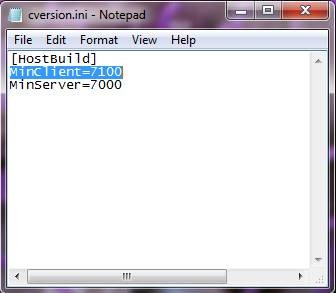
- Save the file in original place and original name.
- Start the setup process of Windows 7 as per normal from the modified copy of the installation files, and the version check will be bypassed.
It’s expected that the next development milestone of Windows 7 - Windows 7 RTM will also be blocked from upgrading directly from Windows 7 RC. If so, the hack above can be used to skip the version check too.
22 Nisan 2009 Çarşamba
Realtek High Definition Audio Driver R2.22
| Realtek High Definition Audio Driver R2.22 |
 The ALC882 series 7.1+2 Channel High Definition Audio codecs with UAA (Universal Audio Architecture), featuring five 24-bit stereo DACs and three 20-bit stereo ADCs, are designed for high performance multimedia PC systems.
The ALC882 series 7.1+2 Channel High Definition Audio codecs with UAA (Universal Audio Architecture), featuring five 24-bit stereo DACs and three 20-bit stereo ADCs, are designed for high performance multimedia PC systems.The ALC882 series incorporates proprietary converter technology to achieve over 100dB Signal-to-Noise ratio playback quality; easily meeting PC2001 requirements and also bringing PC sound quality closer to consumer electronic devices.
The ALC882 series provide 10 channels of DAC that simultaneously support 7.1 sound playback, plus 2 channels of independent stereo sound output (multiple streaming) through the Front-Out-Left and Front-Out-Right channels. Flexible mixing, mute, and fine gain control functions provide a complete integrated audio solution for next generation multimedia PCs.
Features of Realtek High Definition Audio Driver :
- High-performance DACs with 103dB SNR are ideal for Dolby Master Studio
- ADCs with 90dBA SNR
- Meets performance requirements for audio on PC2001 systems
- 10 DAC channels support 16/20/24-bit PCM format for 7.1 sound playback, plus 2 channels of independent stereo sound output (multiple streaming) through the - Front-Out-Left and Front-Out-Right channels
- 3 stereo ADCs support 16/20-bit PCM format, two for microphone array, one for legacy mixer recording
- All DACs support 44.1k/48k/96k/192kHz sample rate
- All ADCs support 44.1k/48k/96kHz sample rate
- Applicable for DVD-Audio solutions
- 16/20/24-bit S/PDIF-OUT supports 44.1k/48k/96k/192kHz sample rate
- 16/20/24-bit S/PDIF-IN supports 44.1k/48k/96k/192kHz sample rate
- Up to four channels of microphone input are supported for AEC/BF application
- High-quality analog differential CD input
- Supports external PCBEEP input and built-in digital BEEP generator
- Software selectable 2.5V/3.75V VREFOUT
- Six VREFOUTs are supported by default, with additional four VREFOUTs available by sharing unused analog I/O pins
- Two jack detection pins each designed to detect up to 4 jacks
- Reserve analog mixer architecture for backward compatibility with AC'97
- Wide range (–80dB ~ +42dB) volume control with 1.5dB resolution of analog to analog mixer gain
- All analog jacks are stereo input and output re-tasking for analog plug & play
- Built-in headphone amplifiers for each re-tasking jack
- Supports both analog DC volume control and GPI digital volume control
- 2 GPIOs (General Purpose Input/Output) for customized applications
- Optional EAPD (External Amplifier Power Down) is supported
- Power support: Digital: 3.3V; Analog: 5.0V (Minimum AVDD is 3.6V)
- Power management and enhanced power saving features
- 48-pin LQFP lead (Pb)-free package
- Meets Microsoft WHQL/WLP 2.0 audio requirements
- EAX 1.0 & 2.0 compatible
- Direct Sound 3D compatible
- A3D compatible
- I3DL2 compatible
- HRTF 3D Positional Audio
- Emulation of 26 sound environments to enhance gaming experience
- 10 Software Equalizer Bands
- Voice Cancellation and Key Shifting in Karaoke mode
- Realtek Media Player
- Enhanced Configuration Panel and device sensing wizard to improve user experience
- Microphone Acoustic Echo Cancellation (AEC), Noise Suppression (NS) and Beam Forming (BF) technology for voice application
- ALC882D features Dolby Digital Live output for consumer equipment
- ALC882H features Dolby Home Theater software
- ALC882M features Dolby Master Studio software
Changes in Driver Package R2.22:
Realtek HD Audio Driver support all of Realtek HD Audio Codec .
1. Vista WHQL Supporting: ALC882, ALC883, ALC885, ALC888, ALC889, ALC861VD, ALC660, ALC662, ALC663, ALC665, ALC260, ALC262,ALC267, ALC268, ALC269, ALC272, ALC273, ALC887
2. Windows 2000/XP WHQL Supporting: ALC880, ALC882, ALC883, ALC885, ALC888, ALC889, ALC861VC, ALC861VD, ALC660, ALC662, ALC663, ALC665, ALC260, ALC262, ALC267,ALC268, ALC269, ALC272, ALC273, ALC887
3. HDMI Device WHQL Support: ATI HDMI Devices
4. OS Supporting: Microsoft WindowsXP, Widnows2000, Windows Server 2003, Vista, Windows Server 2008, Windows7 - x86/x64
5. Pack with Microsoft High Definition Audio UAAV1.0a(5013)
6. Add/Fix
1.) Driver :
1. Customizations.
Homepage - http://www.realtek.com.tw
Size: 28.5 MB
Download Driver for Windows 2000, Windows XP/2003 (32/64 bits)