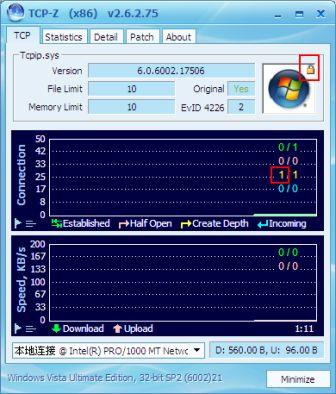The projected speed improvements come with changes to the kernel, such as making the X.org server, which controls the display elements in Linux, load up quicker. The boot process will divided into sections with time budgets: two seconds for Kernal and initramfs, Plumbing (drive loader), and X.org server; and four seconds for the desktop session and other services.
"This benchmark time is to a fully logged in desktop (auto-login) with an idle CPU and Disk. Deferring services is not an option unless done properly," Remnant wrote.
The reference platform that Canonical plans to use for this target is a Dell Mini 9 netbook, equipped with the typical Atom processor and an SSD hard drive. Remnant feels this is a good benchmark because it represents what he calls a "middle of the road" system and that some will be faster and slower, but the low price of the machine allows other developers around the world to purchase one to perform their own testing while helping to contribute to the goal.
"10s is a good number, especially for a generic, hardware agnostic, non-stripped down Linux distribution," Remnant wrote, "from that starting point, development teams will be able to customise and tailor Ubuntu for specific hardware - and the OEM team will be able to produce custom remixes of Ubuntu that boot even faster."
Remnant also said that a side-effect of the fast boot speed is that there will be no splash screen. He also said that the team is working to reduce the boot time in 9.10 (codenamed Karmic) but users should not expect the near instant boot they hope to hit with the next release.
Ubuntu already is known for having a quick boot time, as one user proved by back in April. He was able to install Ubuntu 9.04 RC on a system equipped with a speedy Intel SSD drive inside an IBM ThinkPad. When formatted in the ext4 file system, he was able to boot the system in 7.83 seconds. These additional speed improvement that Canonical is targeting for the upcoming Ubunutu release is a feature that Linux enthusiasts should be proud of.
Neowin member Executor89 contributed to this report.
 Tweak-7 - the world's first tweaking and optimization software designed for Windows 7 - currently in development - coming later this year.
Tweak-7 - the world's first tweaking and optimization software designed for Windows 7 - currently in development - coming later this year. WinRAR is a powerful archive manager (Win32, Linux, Mac). RAR files can usually compress content by 8 percent to 15 percent more than ZIP files can. WinRAR is a powerful compression tool with many integrated additional functions to help you organize your compressed archives. It can backup your data and reduce size of email attachments, decompress RAR, ZIP and other files downloaded from Internet and create new archives in RAR and ZIP file format.
WinRAR is a powerful archive manager (Win32, Linux, Mac). RAR files can usually compress content by 8 percent to 15 percent more than ZIP files can. WinRAR is a powerful compression tool with many integrated additional functions to help you organize your compressed archives. It can backup your data and reduce size of email attachments, decompress RAR, ZIP and other files downloaded from Internet and create new archives in RAR and ZIP file format.  Hiren's Boot CD is a boot CD containing various diagnostic programs such as partitioning agents, system performance benchmarks, disk cloning and imaging tools, data recovery tools, MBR tools, BIOS tools, and many others for fixing various computer problems. It is a Bootable CD; thus, it can be useful even if the primary operating system cannot be booted. Hiren's Boot CD has an extensive list of software. Utilities with similar functionality on the CD are grouped together and seem redundant; however, they present choices through UI's differences and options in what they can do.
Hiren's Boot CD is a boot CD containing various diagnostic programs such as partitioning agents, system performance benchmarks, disk cloning and imaging tools, data recovery tools, MBR tools, BIOS tools, and many others for fixing various computer problems. It is a Bootable CD; thus, it can be useful even if the primary operating system cannot be booted. Hiren's Boot CD has an extensive list of software. Utilities with similar functionality on the CD are grouped together and seem redundant; however, they present choices through UI's differences and options in what they can do.